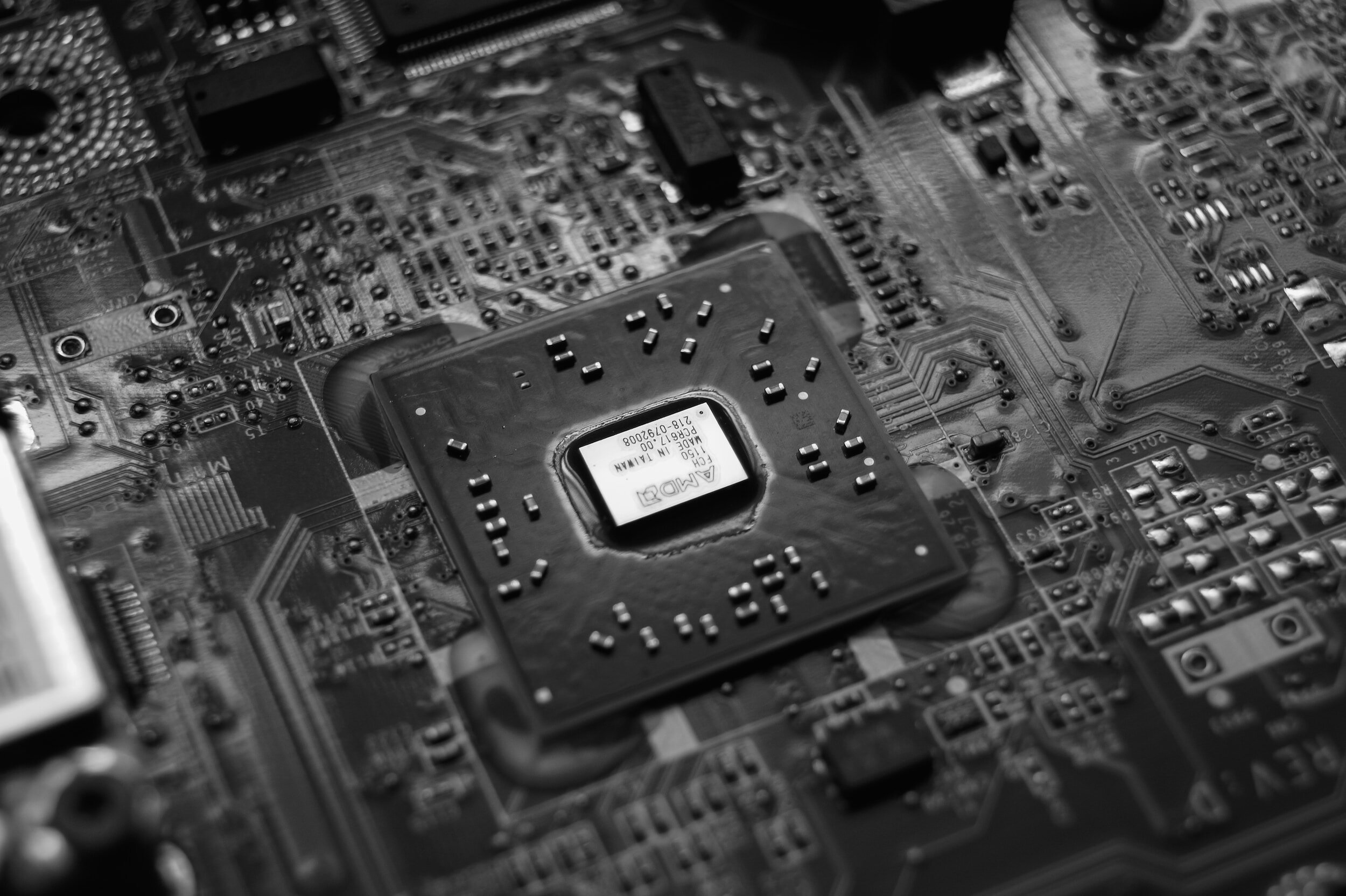Liquid damage
Accident happens. Depending on the severity of the spill, most MacBooks can be fixed and brought back to life. In the event of a spill, time is of the essence. You'll want to power off your MacBook and bring it to AhaTron Tech for examination.
After liquid spill, Do not put your MacBook in front of a fan or put it in a container of rice. Rice can expand afterwards, damaging parts of your MacBook. Do not use a blow dryer as only a limited amount of air will actually enter your MacBook, and you risk blowing whatever liquid is inside around. Do not attempt to drain the liquid yourself. Attempting to flip, tilt and shake the liquid out will only reintroduce the liquid to wet areas and create new ones.
Repair or part replacement cost depends on the model and level of the damage. Simply contact us to get free diagnostic and estimate cost.
Screen damage
Screens break, and your MacBook is on the go — we understand. Our process is a simple one: give us a call, and we’ll provide you with a link to purchase the required Air/Retina screen. Once the screen is purchased and delivered, all that’s left to do is drop it off to us. You’ll leave 15 minutes later with your baby back in tip-top condition.
The following install charges apply:
1.) Regular MacBook Pro (has CD slot) = $60.00
2.) Retina and Air = $85.00
3.) 2021-2023 Non-Touch Bar AND Touch Bar Mac’s = $120.00
The average savings of our cost — compared to a certain popular store that shall not be named — are close to half the quoted cost. The prices listed is installation only.
Motherboard Repair
AhaTron Tech is the only place that doing board level repair in New England area. There are few reasons that causes mother board stop working, which are liquid damage, short on the motherboard, physical damage (dropped), and it is just electronic anything might happen.
Our technician will manually diagnose it and find out what is causing motherboard fail. some models has common problems, for example 16 inch MacBook Pro 2019 model has Hard drive fail problem.
Repairs of motherboard can take anywhere from same-day to several days depending on the problems.
Mother board repair cost is minimum $240 to $560.
Battery Replacement
If your MacBook isn't holding a charge for less than two hours, or showing an ‘X’, or a message saying you need your battery serviced, then we can help. We know you're not always going to be in reach of a cord or a plug to connect to, which is why we want to revitalize that satisfying long-battery life.
Call us to find out if we have battery in stock for your device, if we do you can drop off your device in the morning and pick it up in the afternoon. We offer same-day service in most cases and we have 2weeks warranty on the replacement parts.
There is $85 installation fee If you have battery in your hand and you need us to install it for you. In this case we do not have warranty for the battery.
Data Recovery
Do you have a non-functioning desktop computer, or external hard drive that has old, important or sentimental photos or videos? Depending on the amount of data, we can remove your hard drive, recover it and transfer the data from your current laptop onto a flash drive for safe-keeping. In the event that we cannot retrieve your data, but have spent time on this, we do apply a service charge.
SERVICE $350 MIN ATTEMPTED RECOVERY $55
There are two types of drive failures: logical and mechanical. Logical recoveries are typically vey easy to recover — the hard drive is fine mechanically — and physical damage. Occasionally, it can be both — this scenario is very time consuming, and often parts are needed. Raided drives can also be very expensive when it’s not a logical recovery.
Data Transfer
If you've picked up a new MacBook from us or somewhere else, we can transfer your old data to the new machine. If you've purchased a MacBook from us we offer half-price on data transfer. Customers who bring in outside are charged full-price.
We’ll move data from your old computer using either our external hard-drive or yours. We’re also able to do a straight cable transfer via USB or FIREWIRE to transfer your data. Depending on the amount of data, you’re welcome to wait in our lobby while we perform this service, or drop it off and return for pick-up later.
Keyboard/Trackpad
Sometimes your keyboard may become unresponsive or damaged. Have you lost a key or did the backlit keyboard stop illuminating? This repair price is separate and not to be included with liquid damage.
A track pad can become unresponsive due to a number of issues. If it's not following your finger or responding to clicks, then you have an issue. One of those issues can actually be due to a battery which swells. The battery is located directly underneath the trackpad, and if it swells it can damage and render track pad inoperative.
This is a same-day repair. Drop off your MacBook with us in the morning, and you’ll pick it up at the end of the day. We remove the troublesome keyboard and replace it with a brand new one. We can replace individual keys if that section of the keyboard is still responsive. A key replacement can take anywhere from a few seconds to a few minutes.
Hard Drive Upgrades
Is your MacBook or iMac running slow? One of the most common problem is Hard Drive, either you have physical spinning drive or you need bigger storage.
We can swap out your old hard drive for either a SSD hard drive or SATA hard drive for older model of MacBook and iMac. Newer model hard drive is integrated to motherboard which is not upgradable.
We ask that you leave your Macbook for a few hours to transfer the data. Depending on the amount of data your transfer time can be either shorter or longer.
We always suggest backing up your pictures, videos, music on a separate hard drive that you can plug in occasionally to back up.
Physical Clean Up
If you're hearing your fan on constantly, it might be because of limited air flow in your MacBook, which is often caused by dust. Our MacBooks are always on the go, from home to school or work; we take them with us everywhere. You're a human, and not a robot in an air-tight room, so we assume you have dust in your house. Little specks of dust sometimes get inside.
We open up your MacBook and use our air compressor to clean out every nook and cranny. We use an air compressor, and not cans of air found in store, because we don't believe spraying something that is powered by a liquid is safe and this could possibly damage your MacBook if not applied correctly. We’ll remove your fan and pay special attention to servicing this area. We’ll also clear your keyboard and ports of any debris.
MISC Service
Sometimes we may open up your MacBook to find out that you have a loose connection or an entirely different issue. What you're being charged for in this instance is the fact of a manual diagnosis. We are not running a simple diagnosis by pressing a few keys on the keyboard (which a certain store does in the backroom). We are taking our expertise and fixing exactly what's wrong.
We listen to you and closely examine what issues may be causing this. Oftentimes, we’ll open up the MacBook and go component-by-component in order to see what's happening. This is a same-day service in most cases. Some more complicated repairs are fixed within a week’s time. Anytime we service your MacBook and fix an issue, we charge a minimum fee for one hour of service. Our main goal isn’t to take it into a backroom and come out telling you the problem — most days, depending on work load — we’ll open it up with you.